

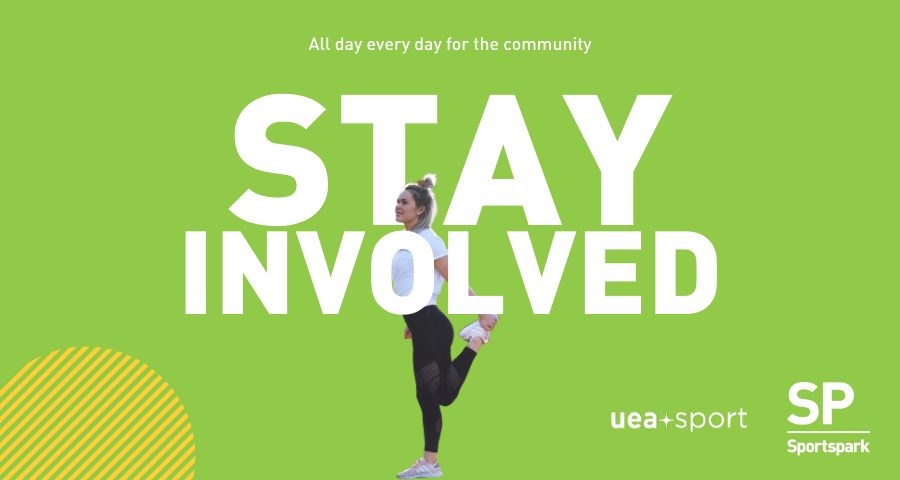
Sportspark, and our team, pride ourselves on our commitment of “All day every day for the community” and we want to continue supporting you all as much as we possibly can.
We would love to communicate directly with as many of our customers as possible, in order to provide as much physical, mental and lifestyle support as we can as well as some special gifts just for being part of our Sportspark community!
All members with up-to-date email addresses (and opted into our marketing) will automatically be entered into some exciting prize draws and will be the first to hear about special offers and savings.
You can check and update your details by following the instructions below:
Changing your marketing preferences
You will require your email linked to your Sportspark membership account along with your personalised password.
If you have not activated your online account and are unsure what email is linked to your account, then please email scsa@uea.ac.uk stating your full name and card ID (if possible) which can be found on the reverse of your Sportscard. Our team will then be able to provide you with the necessary information to access your account.
Once you have these details you can then visit the booking website found at:
https://sportspark.leisurecloud.net/Connect/mrmLogin.aspx
and follow the instructions below
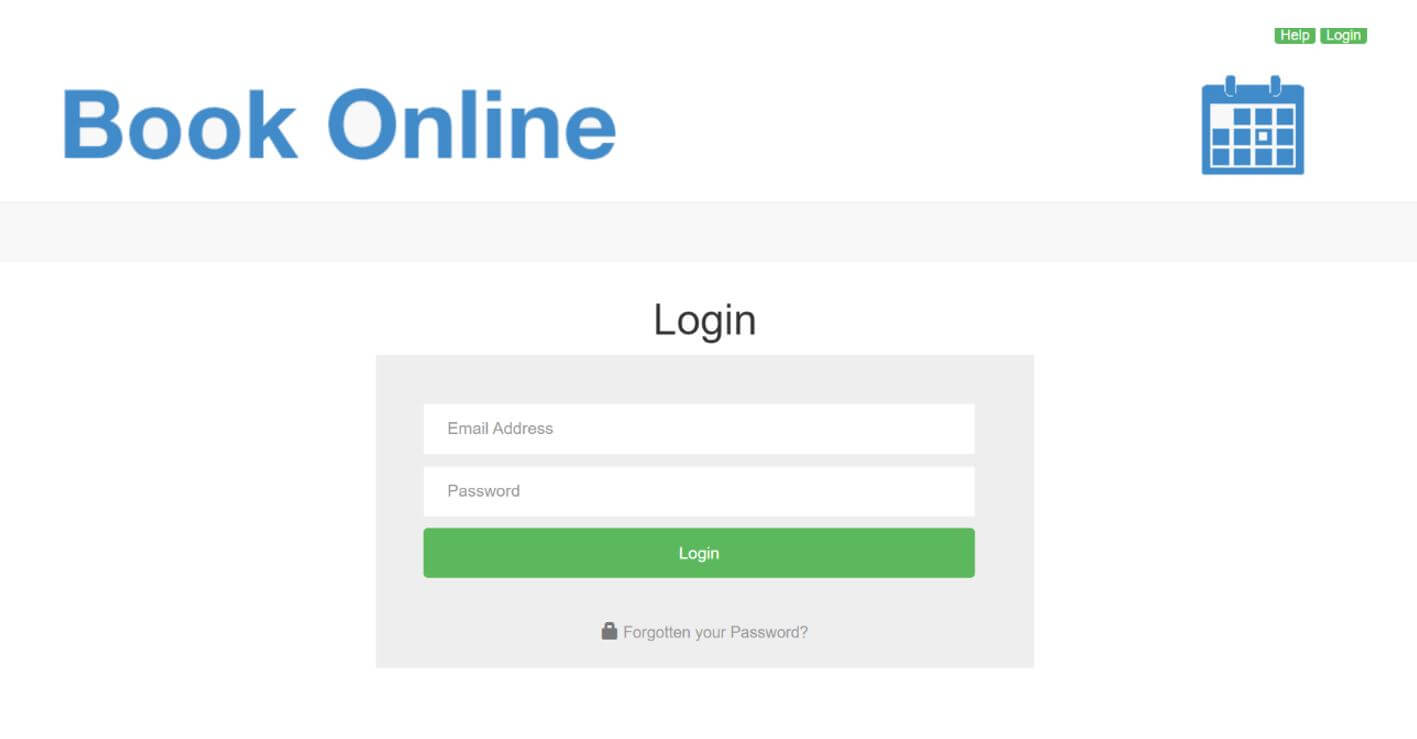
2. Once you have logged in please select the green ‘My Account’ button at the top of the screen
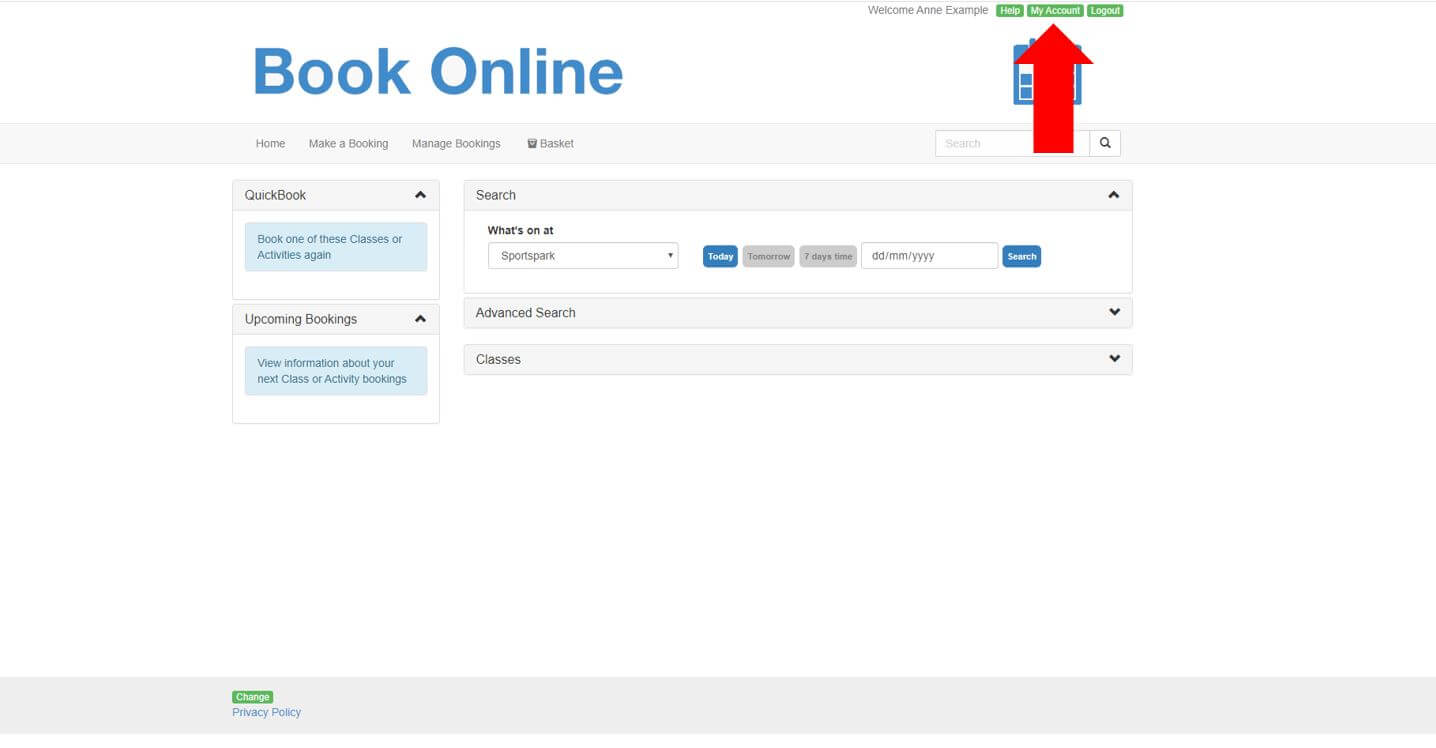
3. Ensure that your email address is correct by selecting the ‘General Details’ tab on the left hand side menu and amending as necessary.
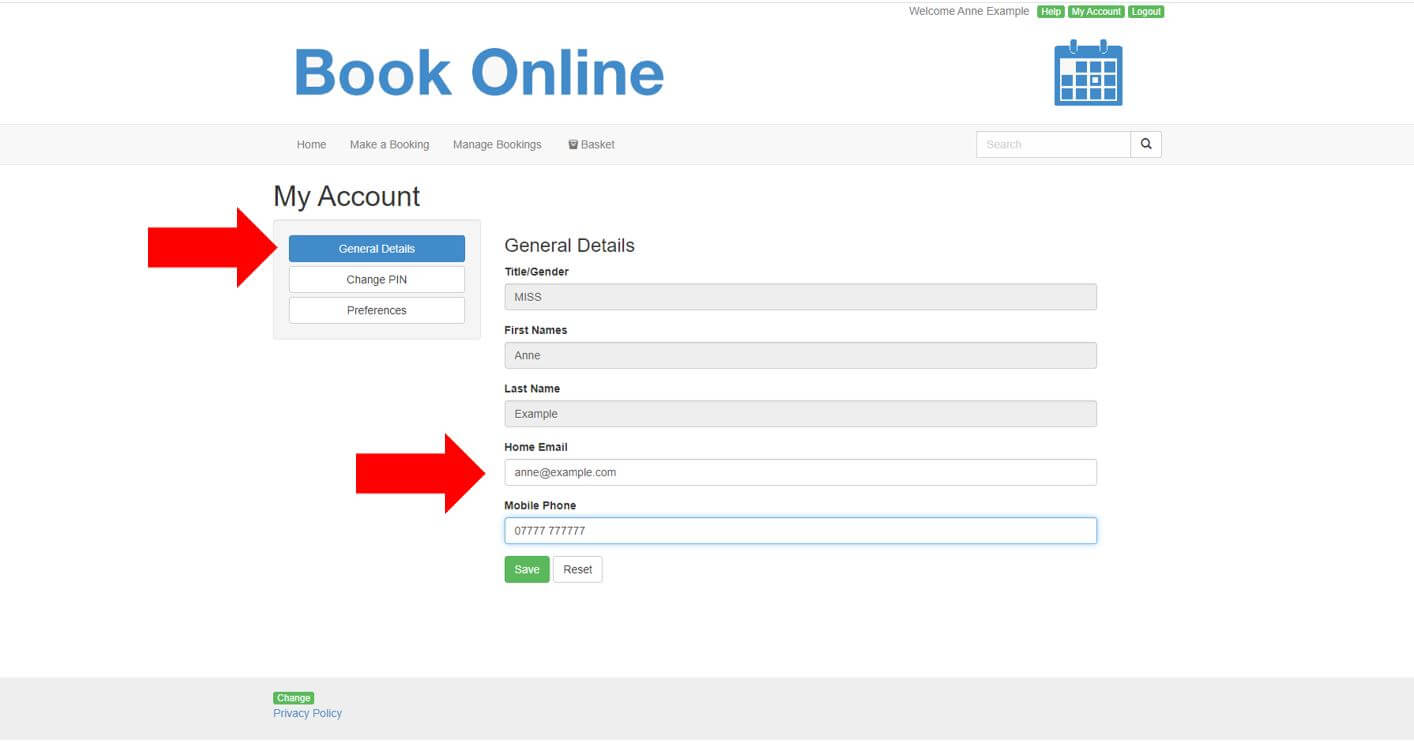
4. Now click on ‘Preferences’ on the left-hand side menu.
We will currently be utilising email as our contact source for our updates and so if you would like to receive them please select the email option and the ‘Sportspark/Partner Communications’ option as shown.
Once complete please press ‘Save’.
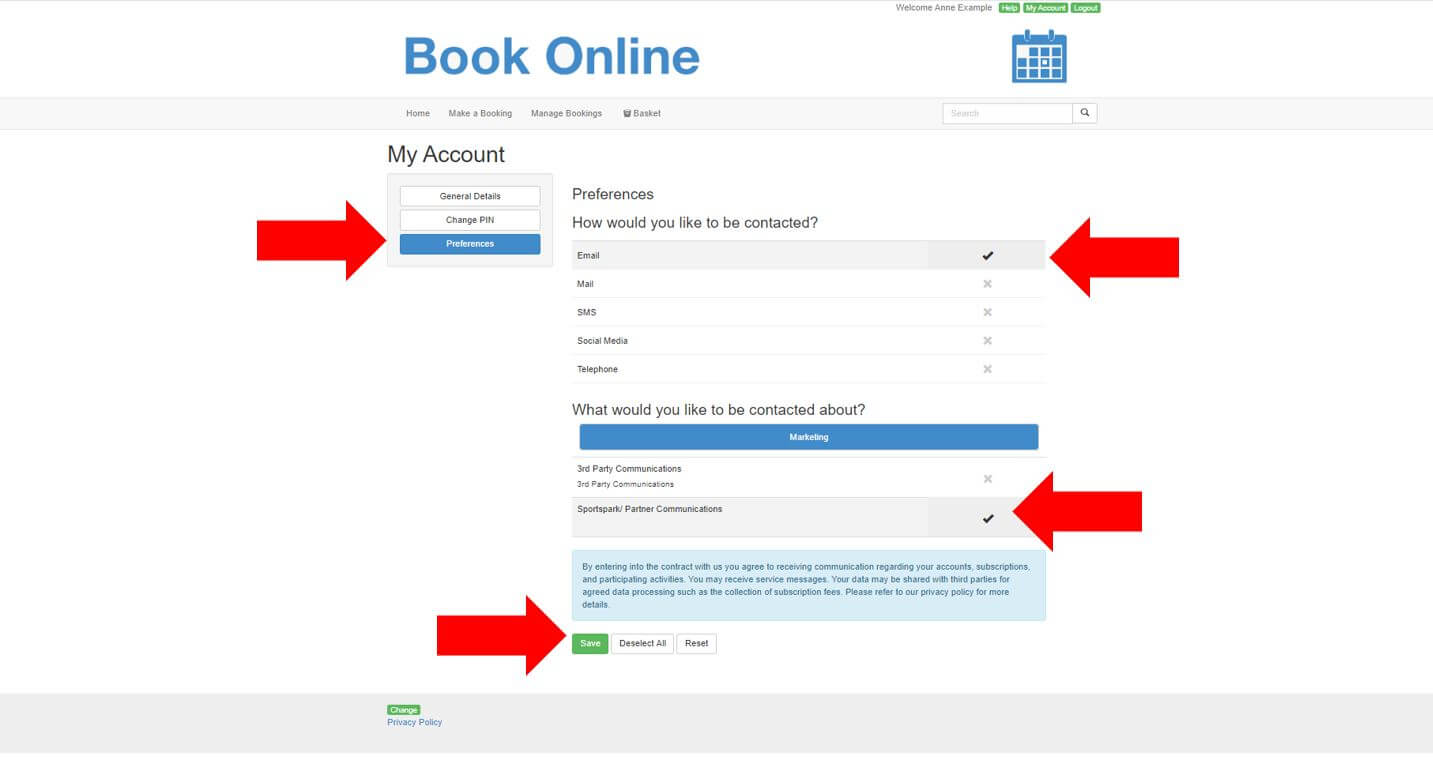
Please be aware that you can opt out of this at anytime by logging in and de-selecting/saving these options.
Please note that this is only required for our additional support, guidance and prize draws. Important business critical information will be communicated to all parties irrespective of their preferences and we will always adhere to all GDPR regulations.